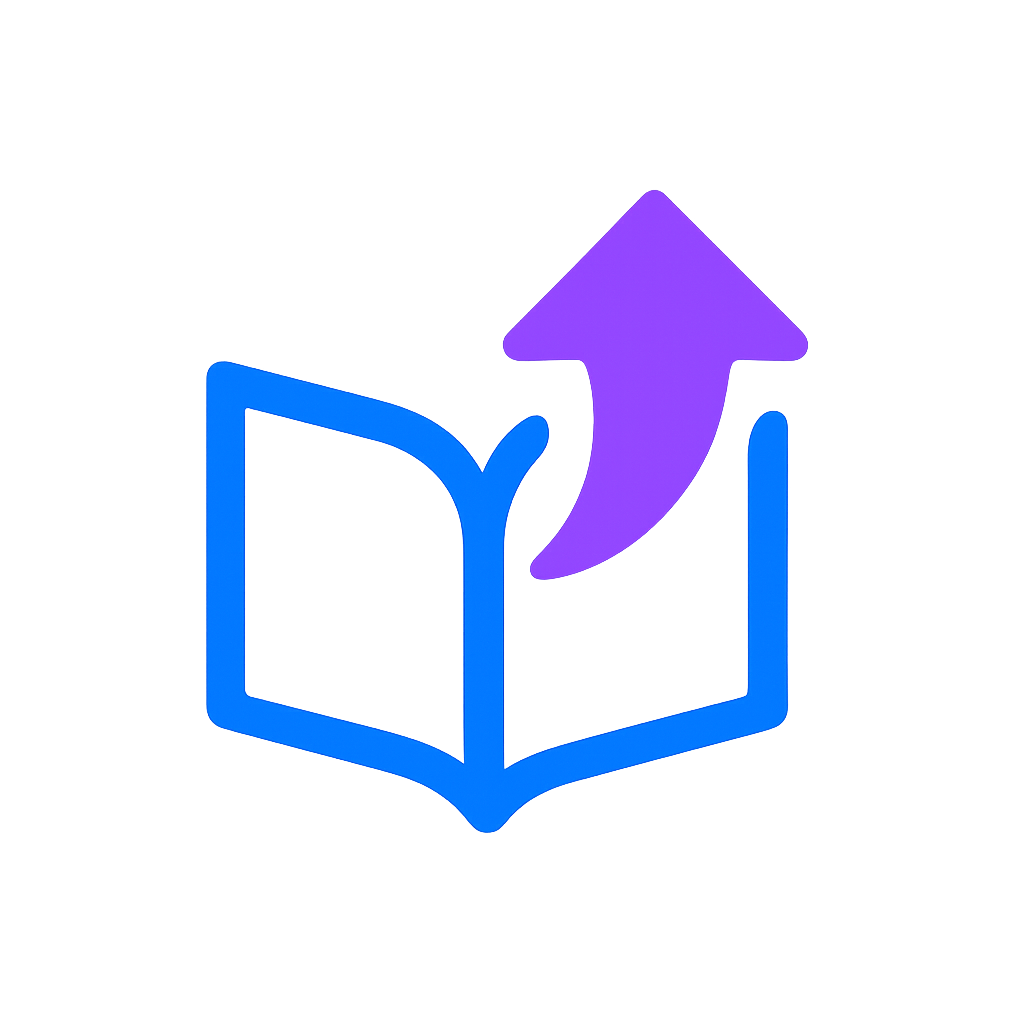How to Build a Resume with ChatGPT That Gets Hired
2025-06-20

How to Build a Resume with ChatGPT That Gets Hired
In today’s job market, your resume needs to impress in seconds. But crafting one from scratch can feel daunting. That’s where ChatGPT steps in — your AI-powered assistant that helps you write clear, concise, and tailored resumes that recruiters actually want to read.
Whether you're a fresher, switching careers, or optimizing your resume for a specific role, ChatGPT can save hours while improving quality.
🤖 Why Use ChatGPT to Write Your Resume?
ChatGPT helps you:
- Organize your resume professionally
- Rewrite bullet points using action verbs
- Tailor your resume to job descriptions
- Eliminate fluff and highlight achievements
- Fix grammar, tone, and consistency
It’s like having a personal resume coach — available 24/7.
✍️ Step 1: Create a Resume Outline
Start with a prompt like:
Create a resume outline for a [Job Title] with [X years] of experience in [Industry].
Example:
“Create a resume outline for a digital marketer with 3 years of experience in SEO and content strategy.”
ChatGPT will typically suggest:
- Contact Info
- Professional Summary
- Key Skills
- Work Experience
- Education
- Certifications
- Projects
- Tools & Technologies
💡 Step 2: Write an Effective Summary
Your professional summary is the first impression. Use this prompt:
Write a 2–3 sentence summary for a [Job Title] with skills in [Skill A, Skill B, Skill C].
Example:
“Write a summary for a front-end developer skilled in React, TypeScript, and performance optimization.”
ChatGPT will give you a clean, punchy version. Tweak it with keywords from the job you’re applying to.
💼 Step 3: Craft Achievement-Based Work Experience
Avoid generic phrases like “Responsible for…”
Use this prompt instead:
Write 3 bullet points for a [Job Title] at [Company] where I [Describe what you did].
Example:
“Write bullet points for a UI/UX designer who led redesigns and improved conversion rates.”
Sample Output:
- Redesigned user onboarding flow, increasing conversion rate by 35%
- Conducted usability tests with 20+ users and implemented feedback for continuous UX improvements
- Collaborated with developers to ensure pixel-perfect implementation of Figma prototypes
🎯 Step 4: Tailor to the Job Description
To stand out and pass ATS filters, match your resume to the role.
Prompt:
Rewrite my resume summary and work experience to match this job description: [Paste JD here]
This aligns tone, keywords, and skills — essential for top rankings in recruiter tools.
🛠️ Step 5: Polish the Language and Flow
Let ChatGPT be your editor.
Try:
Polish this paragraph for tone, grammar, and clarity.
Or:
Make this work experience section more impactful: [Paste content]
It helps clean up errors and sharpen focus.
📨 Bonus: Write a Matching Cover Letter
Prompt:
Write a short cover letter for a [Job Title] at [Company] using this resume: [Paste resume]
You’ll get a clean, concise letter you can customize further.
📌 Pro ChatGPT Prompts for Resume Building
Here are 10 high-value prompts you can use:
- “List strong action verbs for resume bullet points.”
- “Rewrite this resume summary to sound more confident.”
- “Make this resume section ATS-optimized for a software engineer role.”
- “List top hard and soft skills for a product manager.”
- “Shorten this resume to 1 page without losing key points.”
- “Suggest resume bullet points for a fresher in computer science.”
- “Compare a resume for a data analyst and a business analyst.”
- “Fix passive voice in this resume experience section.”
- “Generate resume for remote-friendly digital marketing roles.”
- “What are the top 5 resume mistakes to avoid in 2025?”
🧠 Expert Tips to Get Hired
- Keep it 1 page if possible (2 max)
- Quantify achievements (use %, $, numbers)
- Use consistent formatting and fonts
- Don’t rely entirely on AI — add your voice
- Save final version in PDF
- Always customize for each job
🚀 Final Thoughts
With ChatGPT, building a resume doesn’t have to be stressful or time-consuming.
By using clear prompts, refining your language, and focusing on your achievements, you can create a resume that gets interviews — not just clicks.
“Let AI assist. You lead with your story.”